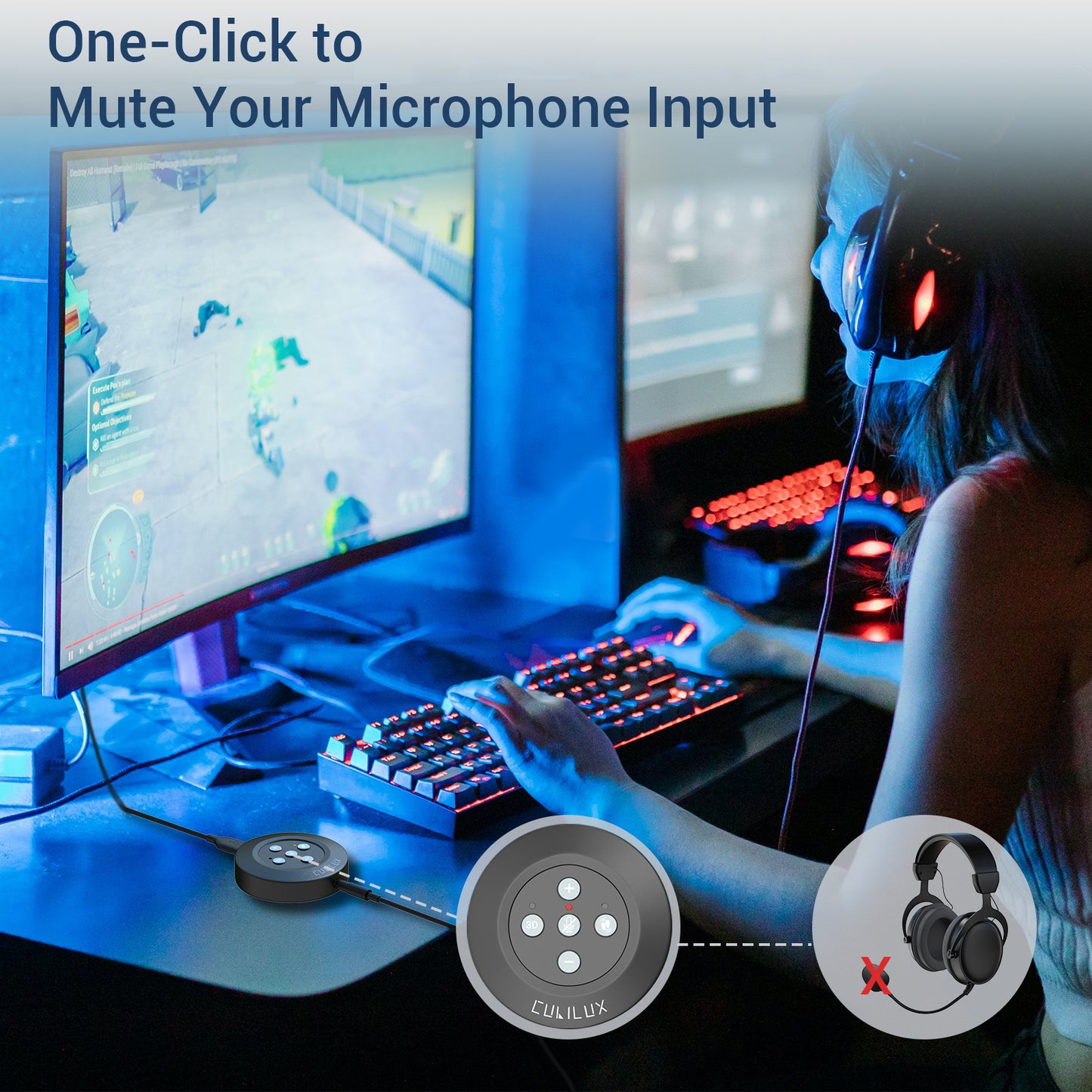1
/
of
7
Cubilux
USB Gaming Audio Adapter
USB Gaming Audio Adapter
Regular price
$20.09
Regular price
Sale price
$20.09
Unit price
/
per
HIGHLIGHT
- [USB External Sound Card]-Cubilux Gaming USB Sound Card with virtual surround sound function which can enhance the sound of your gaming audio, you can easily adjust the volume of earphones for different scenarios and quickly mute the mic with the mute button during gaming.
- [Designed for Shooting Games]-If you like playing shooting games, this USB to 3.5mm TRRS Audio Adapter will be very suitable for you.
- [Virtual 3D Surround Sound]-With Virtual 3D Surround Sound function, you can connect speakers/headphones through this Cubilux USB Adapter to restore the video audio sound and make the sound effect more immersive.
- [One Click Mute/Un-Mute]- When a call comes in during a game or online meeting, just tap it to mute, and no need for other operations.
- [Adjustable Volume Button]-The volume of the output audio can be increased or decreased by the volume button on the USB sound card panel, no need for using the mouse to adjust the volume and affect the gaming experience.
Cubilux USB Sound Card-External Sound Card for Gaming Headset

- Cubilux external sound card is suitable for any scene, with portable and compact design, you can take it anywhere, and the surround sound enhances the level of audio, it is very suitable for games/work/movies/video calls/study, etc.
- Gaming USB Sound Card is also compatible with 99% of PC systems and a 3.5mm gaming headset.
LED Indicator Design
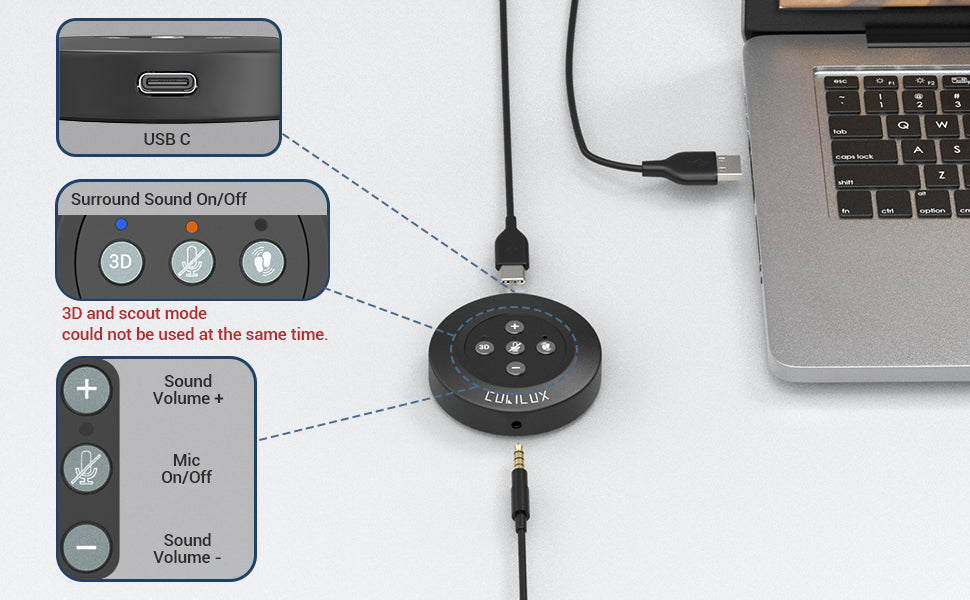
The LED indicator design makes it easier to identify the on/ off of virtual surround sound, mic mute function, and scout mode.



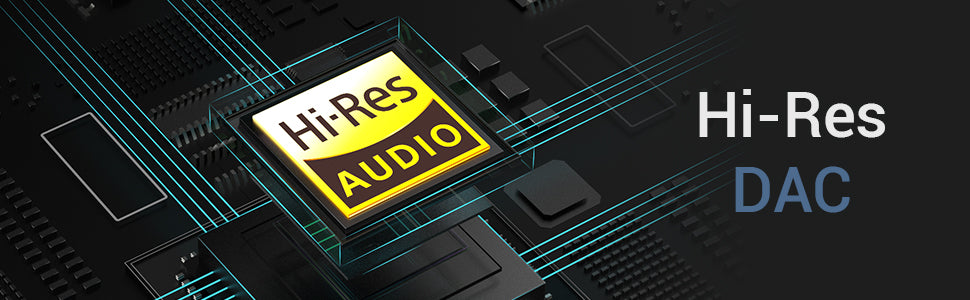
The LED indicator design makes it easier to identify the on/ off of virtual surround sound, mic mute function, and scout mode.
Plug and play

Please Note: For different PC systems, please ensure to follow the easy configuration Instructions :
- 1. Right-click on the sound icon on the desktop
- 2. Select the speaker devices
- 3. Select the microphone devices
Share